There is a new module, very cheap around 4$( Here). We can call/send sms and normaly connect to the website and surly use MQTT(i will explain why after). The good thing is we don’t need to spend more money for use it, there is a antenna and we just need to connect the speakers and a mic on the pins for use it. So it’s very close to the SIM800L(Here with bluetooth and rf in it!).
I recieved the module a week ago but i found nothing about the pinout, and the only things writed on it was 1, 12 and chineses things, maybe rx, tx ? No, with google translation i discovered it was like “made in shenzhen”… I tried different combination based on the videos, but nothing worked. On the official page they write for AT Commands “Included in the download link” so maybe the solution is in this file ? But i can’t find the link :(.
I finaly found the Holy link here yesterday: http://www.dx.com/fr/p/gprs-a6-serial-gprs-gsm-module-core-developemnt-board-for-arduino-433790#.V037dZGLSUk
https://drive.google.com/folderview?id=0B6uNNXJ2z4CxcWZ0N2ZVNTFnVFk&usp=sharing
We find everything even the software used in the video!

How use it:
- Connect UART_TXD to RX of the FTDI
- Connect UART_RXD to TX of the FTDI
- Connect GND to the GND of the FTDI
- Connect VCC5.0 To the PWR_KEY pin
- Connect a Micro Usb for the power(with any smartphone charger)
- After 4-5 second you can remove the connection between VCC5.0 and PWR_Key
You can open The arduino software, in tools select the good port(not COM1), open the serial monitor and choose 115200baud. Write “AT”, and if you see “OK” it works!
If you don’t know how exacly to do the connections, you can see how the Esp8266 works with a FTDI, it’s very close, for exemple:
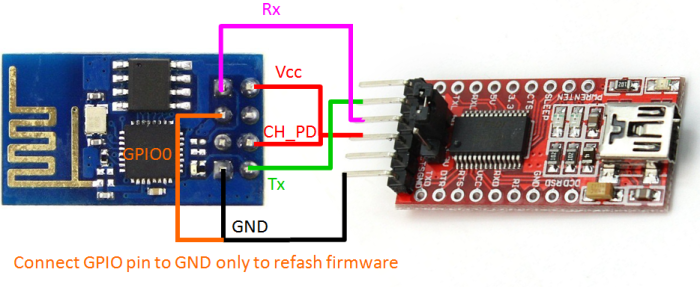
The good new is the AT commands are very close to the Commands for others Gprs/Gsm modules like SIM800/SIM900 so it’s surly possible to use the same library.
I’ve noticed the CIPMUX command can’t be used, maybe it’s CMUX ?
How call ?
ATD+the phone number
For exemple: ATD0785957436
Push enter and you will recieve the call.
How send a message ?
AT+CMGF=1
AT+CMGS=”0785957436″ (It’s the phone number)
>(write the message here) (push Ctrl-Z and Enter, it doesn’t work in the Arduino Serial monitor but you can do it in SSCOM, the software in the Zip)
You can see all your previous message with:
AT+CMGR=1
for an another message change the number
AT+CMGR=2
AT+CMGR=10
AT+CMGR=12
AT+CMGR=18
AT+CMGR=24
Etc
And TCP/IP Connection ?
If i’m right this is the key for the MQTT connection to website etc so the most interesting part. I tried to do like in this page:
https://vsblogs.wordpress.com/2013/11/28/tcp-connection-over-gprs-using-sim900-and-at-commands/
/** First test if everything is okay **/
=> AT
<= AT /** This should come back. SIM900 default is to echo back commands you enter **/
<= OK /** This string should tell you all is well**/
=>AT+CPIN? /**This is to check if SIM is unlocked. This sample assumes unlocked SIMs**/
<= +CPIN: READY /** If your response contains this, then it means SIM is unlocked and ready**/
=>AT+CREG? /**This checks if SIM is registered or not**/
<=+CREG: 0,1 /**This string in the response indicates SIM is registered**/
=>AT+CGATT? /**Check if GPRS is attached or not**/
<=+CGATT: 1 /**A response containing this string indicates GPRS is attached**/
//if you have CGATT:0, write CGATT=1 and even if you have an error check again
=>AT+CIPSHUT /**Reset the IP session if any**/
<=SHUT OK /**This string in the response represents all IP sessions shutdown.**/
//It Never works for me, i’ve +CME ERROR:50
=>AT+CIPSTATUS /**Check if the IP stack is initialized**/
<=STATE: IP INITIAL /**This string in the response indicates IP stack is initialized**/
=>AT+CIPMUX=0 /**To keep things simple, I’m setting up a single connection mode**/
//Not really important, i think for the A6 it’s AT+CMUX=0
<=OK /**This string indicates single connection mode set successfully at SIM 900**/
//I think it’s better to write that before:AT+CGDCONT=1,”IP”,”your_apn”
=>AT+CSTT= “APN”, “UNAME”, “PWD” /**Start the task, based on the SIM card you are using, you need to know the APN, username and password for your service provider**/
<= OK /**This response indicates task started successfully**/
=> AT+CIICR /**Now bring up the wireless. Please note, the response to this might take some time**/
<=OK /**This text in response string indicates wireless is up**/
//It never works for me
=>AT+CIFSR /**Get the local IP address. Some people say that this step is not required, but if I do not issue this, it was not working for my case. So I made this mandatory, no harm.**/
//It never works
<= xxx.xxx.xxx.xxx /**If previous command is successful, you should see an IP address in the response**/
=>AT+CIPSTART= “TCP” , “http://www.vishnusharma.com”, “80” /**Start the connection, TCP, domain name, port**/
//You can also use something like AT+CIPSTART=”TCP”,”www.google.fr”,”80″
<= CONNECT OK /**This string in the response indicates TCP connection established**/
=>AT+CIPSEND /**Request initiation of data sending (the request)**/
<= > /**The response should be the string “>” to indicate, type your data to send**/
=> xxxxxx /**Just type anything for now**/
=>#026 /**Now type the sequence #026. This tells the terminal.exe to send the hex code 0x1a (which is Ctrl+Z) to indicate end of data sending**/
<= xxxxxxxxxx /**You should get some response back from the server…it would generally be a complain that the request string was not valid…but that is a different subject…you have established the connection**/
/**To close the connection**/
=>AT+CIPSHUT /**Request shutting down of the current connections**/
<=SHUT OK /**Indicates shutdown successful**/
I think i can’t connect because my operator sends a message for activate internet on the phone, i need to install something after that so i can’t do it with this kind of module :/.
Let’s me know if it works for you!
Here an another page wich can be useful if you want to use the arduino and A6:
http://arduino.stackexchange.com/questions/3993/atcstt-throws-an-error
EDIT:
I bought a new Sim card it works but it’s different than in my previus exemple(and the doc exemple).
*POWER UP*
AT+CPIN=1234 (only if you have a Sim code)
AT+CREG?
(+CREG:1,5 CREG should be like 0,1 or 0,5 so we need to change that)
AT+CREG=0
AT+CGATT?
(+CGATT:0 it’s not attach to the GPRS network, +CGATT:1 It’s attach)
AT+CGATT=1
(it can take a lot of time and write COMMAND NO RESPONSE, everytime it worked for me, just check again with AT+CGATT?)
AT+CGDCONT=1,”IP”,”free” (free is the apn name of my operator, for your operator search in google “apn settings youroperator”)
(Maybe you will need to add AT+CSTT if you need to use your username and password for use internet with your phone:
AT+CSTT=”free”,”raymond”,”password” Because i don’t have username and password i write like that:
AT+CSTT=”free”,””,”” )
AT+CGACT=1,1
AT+CIPSTART=”TCP”,www.google.com”,80
(>+CDNSGIP: 1,”www.google.com”,”216.58.209.36″
OK
CONNECT OK)
AT+CIFSR (The IP Adresse)
>10.27.156.148
So for the MQTT ?
I found here a library for the Sim800 with MQTT: https://github.com/rmap/rmap/tree/master/arduino/sketchbook/libraries/sim800
The commands seems to be the same exept for few of them, so it can works surly easily but i have not tried because i can’t do TCP connection, i will try it soon with an another sim card.
Power Consumption
I used a usb meter so the result are not great but it can give you an interesting overview:
Idk how much it is for the Sim800L, maybe the A6 is better for that.
If i change nothing, so i can call, send message etc, the power is around 0.06w/0.13w/0.20w and when i call it can reach 2W.
It’s for 5v so it’s around 0.03A
There is a low-power mode and they say it use only <1mA, but they don’t explain how to use it.
If you want to use low power mode from the manual use GPIO_1 .
Module for controlling whether to enter a low-power mode , high quit , low entry, in this standby mode background current <1mA
Note that in this mode can not use the serial port
So it looks like you pull the pin low for low power <1mA
LikeLike
Hi, thx for the information, i will try : )
LikeLike
If you really want to save power you can set an alarm on the module (it has 15 alarms with repeat function) to come on at noon every day. Send AT+CPOF and it will turn off and magically turn back on at noon for you to send the data.
LikeLike
Did u tried?
LikeLike
According to the documentation the A6 module does not do DNS Lookups so you need to use an IP Address in the AT+CIPSTART command
LikeLiked by 1 person
Ok thx you but i tried with
AT+CIPSTART=”TCP”,”www.google.com”,80
and it seems to have worked.
I got that:
+CDNSGIP: 1,”www.google.com”,”216.58.209.68″
OK
CONNECT OK
OK
Just be careful because for the other modules we write the port with “” like “80” but not with the A6
LikeLike
That’s weird according to the manual it says it does DNS lookups but in the footnote it says DNS is not implemented. I did ….
AT+CIPSTART=?
+CIPSTART: (“TCP”, “UDP”), ((0-255).(0-255).(0-255).(0-255)), (0-65536)
OK
That Implied you needed an IP address. Maybe things have come on since V 1.0 Manual.
This is the minimum number of steps I could use to do a TCP connection. 5 AT commands From Startup To Connection.
AT+CSTT=”giffgaff.com”,”giffgaff”,””
OK
AT+CGDCONT=1,”IP”,”giffgaff”
OK
AT+CIPSTATUS
+IPSTATUS: IP START
OK
AT+CIICR
+CGREG: 1
OK
+CGREG: 1
AT+CIPSTART=”TCP”,”speedtest.tele2.net”,21
+CDNSGIP: 1,”speedtest.tele2.net”,”90.130.70.73″
OK
CONNECT OK
OK
+CIPRCV:20,220 (vsFTPd 2.3.5)
OK
+CGREG: 1
AT+CIPclose
OK
+CGREG: 1
LikeLike
Wow thx for share it, idk why AT+CIICR doesn’t work with me, i need to use CGACT=1,1 but i will try exacly like you for be sur.
Do you have some trouble with your module ? Sometimes i’ve error for nothing and AT+CIPSHUT works only few times…
LikeLike
AT+CIICR Did not work for me until I used the above sequence I think as Eric Morcome used to say “I’ve got all the right commands but not necessarily in the right order”. AT+CIPSHUT generally throws an error for me.
Interestingly enough I find you can get away without knowing the APN well for my provider.
Send a dummy start command
AT+CIPSTART=”TCP”,”0.0.0.0″,0
send a close
at+cipclose
Then send your real connection
AT+CIPSTART=”TCP”,”speedtest.tele2.net”,21
Seems to work for me every time
as long as you close the connection when you finished using it , it then continues to work
I did a piece on the stm32duino about the board
http://www.stm32duino.com/viewtopic.php?f=45&t=1156
LikeLike
Just for exemple after at+cipclose, i do at+cipstatus:
+IPSTATUS: IP CLOSE
OK
so for disconnect the wireless connection i do AT+CIPSHUT
OK
and at+cipstatus
+IPSTATUS: IP CLOSE
OK
(few second or minutes after)
+CME ERROR:50(I’have this message sometimes after i stopped to write differents commands)
The doc says normaly:
+IPSTATUS: IP INITIAL
OK
LikeLike
Hi I just tried It AT+CIPSHUT only works when the IPSTATUS is Connected.
If you have issued an at+cipclose then AT+CIPSHUT wont work. This Works
AT+CIPSTART=”TCP”,”speedtest.tele2.net”,21
+CDNSGIP: 1,”speedtest.tele2.net”,”90.130.70.73″
OK
CONNECT OK
OK
+CIPRCV:20,220 (vsFTPd 2.3.5)
[00]
OK
+CGREG: 1
AT+CIPSHUT
OK
It looks like you should issue a close if you have finished with this TCP transaction and SHUT if you have finished with the internet. If you do a AT+CIFSR after shut it does not work but after close it does. so you are still connected to the net after close but not after a SHUT
LikeLike
I was just curious and found my provider did not require an APN
AT+CSTT=””,””,””
OK
AT+CGDCONT=1,”IP”,””
OK
AT+CIICR
+CGREG: 1
OK
+CGREG: 1
AT+CIPSTART=”TCP”,”speedtest.tele2.net”,21
+CDNSGIP: 1,”speedtest.tele2.net”,”90.130.70.73″
OK
CONNECT OK
OK
+CIPRCV:20,220 (vsFTPd 2.3.5)
[00]
OK
+CGREG: 1
AT+CIPSHUT
OK
+CGREG: 1
LikeLike
Great job(for the article and the infos), It doesn’t work for me i need to add the provider name, so it come surly from your provider oO
I’ve was fooled by the “COMMAND NO RESPONSE” because it doesn’t mean something is wrong but it’s only an automatic message send after a while if the CIICR command do nothing. Because of my bad connection i need to wait 1/2 minute more and it works.
How long does it take to connect with AT+CIICR for you ?
I’m kind of glad because this module seems to be more operational than i thought
LikeLike
It takes about 30 seconds I found if I do AT+CIPSTART before I get the second +CGREG: 1 the one after the “OK” the AT+CIPSTART fails. I would allow at least 10 seconds after the second +CGREG: 1 to be safe. I suppose it will depend on your Provider & Signal Strength etc. It may take a minute for the initial connection but once connected new AT+CIPSTART take around 5/10 seconds. Most people will stay connected. You normally pat for transferred data not the length of time you are connected. I have been playing with it for a couple of days and haven’t transferred enough data to clock up £0.01p worth of data usage
LikeLike
Ok thx for the infos, so maybe the CIPSTART depend of the provider because it’s really fast for me, around 2-4sec. Do you know if the power consumption is good for a Gsm / gprs module ? It’s hard to find real measures for the other modules on the web
LikeLike
CIPSTART is 2-4 SEC depeding on whether It needs to do a DNS lookup Its CIICR that Varies.
I used one of those really cheep USB Power meters, the ones you use to test how much charge your phone takes, on the module. It used about 12mAh after 3 hours of messing with it with at commands. Two hours of non use only clocked up another 1mAh. Text / Calls are considerably more when I get time at the weekend I will try with a Lipo. The power chip is a switching one with low quiescent current 200uA. How much power depends on how you use it just like your mobile phone also signal strength poor reception area will increase your power consumption.
LikeLike
Can you guys answer me some simple questions? With this module, can the device both send AND receive data/message/command? Or this is one way communication? Can I “phone” the device and press a sequence of keys and have the device do something? I’ve seen videos but always it is the device calling the phone. Or I post a command to a website and the device wakes up and reads it? Sorry for stupid questions. I’m brand new to m2m cellular.
LikeLike
I’m not sure but i think it can do multiple things because a normal cell phone can do that(i don’t talk about smartphones). You can’t wake up the device with a command posted on a website because during the sleep the A6 is not connected to the network, but it’s possible to check every wake up if there is a command for the device. I’ve found a solution with NodeRed and the Esp8266; when the esp8266 wake up it send via MQTT a message like “I’m up!” The nodered server check if the Esp8266 has to do something and reply. Both can use the tcp communication so it’s possible to do that with the A6!
LikeLike
Sort of.By far the easiest way of sending commands to the module is by text. If you want to interact with the module using key presses you would need a DTMF decoder they are cheep you can connect them to the headphone out of the module. Something like http://www.aliexpress.com/item/Best-Price-MT8870-DTMF-Voice-Decoder-Module-Telephone-Module-Decoding-Phone-Module/1754027278.html
About $2 delivered. As for the website scenario the best thing would be to add another module to the servers serial port. Then have a script running so when there is a command waiting to be sent to the device it gives it couple of rings this will wake up the module then you can use your arduino or whatever is connected to the module to do a HTTP Get to get the command.
LikeLiked by 1 person
I got hold of the decoder and hooked it up to the REC+/REC- pins of the A6GPRS.
Be aware that the decoder above has a socket for a stereo 3.5mm jack but only the RH channel is used so be sure to hook that up to REC+/REC-
I didn’t try using the EAR-L or EAR-R pins.
It worked fine.
When I hooked up a terminal program just to play with AT commands something weird happened. I moved some wires around which must have caused some electrical noise because the text
+DTMF: 8
appeared i.e. it hints that the A6GPRS has a DTMF encoder in the firmware! Try as I might I cannot find the AT commands to turn it on! Any ideas?
P.S. Here is the link to using the DTMF decoder in the SIM900 (and no, the same AT command doesnt work in the A6)
http://www.raviyp.com/embedded/191-sim900-dtmf-commands
LikeLike
Thx, i was also really interrested by the mocap with IMU devices but they were too expensives compared to the kits made for that. There was a nice diy mocap project(https://www.youtube.com/watch?v=6DK1hjSuteA) but the Creator has never shared the source code. Since then, there is now 9Dof/10Dof sensor tiny, more cheap(around 6-7$) and surly more efficient, but the most defficult still the code to write
LikeLike
Hi!, I’m very newer user for this GSM/GPRS module, before to buy, i want to know if its possible programming by AT command such when i power on the device, this can send some information by GPRS / GSM only, i don’t want to use arduino, raspberry, only this module, is this possible or i need a system such send AT commands to this module?
Thanks in advance
Pablo
LikeLike
Hi, sry for the delay, but atm we can’t do that(i think), it was the same problem for the esp8266 but someone changed that and now we can use the esp8266 like an arduino. So we can’t program the A6 but it’s possible to do that if someone want to spend days for have an arduino comtability.
LikeLike
Very cool. I used your at commands. There is also a github to connect your ESP8266: https://github.com/skorokithakis/A6lib
I’m having a little trouble with the uart. Its working sometimes
LikeLiked by 1 person
Thx i didn’t know this library : ) what do you mean by trouble ? I’ve sometimes difficulties to be connected to the module, i need to disconnect the vcc and reconnect, because even when i reset it doesn’t work, it’s boring at the beginning but they made a new A6 (or juste firmware) i should try with it. For the internet connection i’ve also problems, it can take a lot of time to be connected (around 5min) because of my provider but the A6 send the message “COMMAND NO REPONSE” when there is no reaction after a while (around 2-3min) and it can be a problem if the library does not take account this message.
LikeLike
Hi, I’m trying to follow all your instructions (specially the ones simon f said on June/8) and, in fact, I was able to establish a gprs connection with my personal SIM card.
The problem I face is when a use a Private APN SIM from Wireless Logic which is especially for M2M applications.
If I use it in a unlocked handset I’m able to connect to internet … so, I guess SIM is not the root cause of the problem.
I get always the same feedback from A6 module:
AT+CGACT=1,1 +CME ERROR:50
I have no idea about how to proceed from now on. I have tried everything I know …
Can somebody help me?
Thanks a lot in advance.
LikeLike
Hi, sorry for the delay, What is your device and what is his version ? I know they changed few things in the firewire for the new devices.
Do your other handset has 2G ? Because i’m not sure the cards from Wireless Logic has 2G …
LikeLike
Hi, these are all the AT commands and A6 responses …
^CINIT: 1, 0, 0
^CINIT: 2, 32, 41891
^STN: 3
^CINIT: 4, 8192, 3
^CINIT: 8, 2048, 1
^CINIT: 16, 0, 1638420
^CINIT: 32, 0, 0
+CREG: 0
+CIEV: service, 1
+CIEV: roam, 0
+CREG: 1
ATI
Ai Thinker Co.LTD
A6
V03.03.20160725009H03
OK
AT+CCID
+SCID: SIM Card ID: XXXXXXXXXXXXXXXXXXXX
OK
AT+CSQ
+CSQ: 18,99
OK
AT+CREG?
+CREG: 1,1
OK
AT+COPS=?
+COPS: (2,”vodafoneES”,”vodafoneES”,”21401″),(3,”movistar”,”movistar”,”21407″),(3,”Orange”,”Orange”,”21403″),(3,”Yoigo”,”Yoigo”,”21404″)
OK
AT+COPS?
+COPS: 0,2,”21401″
OK
AT+CREG=1
OK
AT+CGATT=1
+CTZV:16/11/17,15:06:05,+01
OK
AT+CIPSTATUS
+CIPSTATUS:0,IP INITIAL
1,IP INITIAL
2,IP INITIAL
3,IP INITIAL
4,IP INITIAL
5,IP INITIAL
6,IP INITIAL
7,IP INITIAL
OK
AT+CSTT=”wlapn.com”,”XXXXX”,”XXXXX”
OK
AT+CGDCONT=1,”IP”,”wlapn.com”
OK
AT+CGACT=1,1
+CME ERROR:50
Always I get the same error.
For your information,
Country: Spain
SIM provider: Wireless Logic (APN, User, Password)
I hope this information may help you to find the problem.
Thanks a lot in advance
LikeLike
I have tried two different modules, but I can’t get it to work. I get the startup messages (including current date and time so there is a connection to the mobile network) but I don’t get any answers from AT commands.
Any ideas somebody?
LikeLike
Have you find a solution, if not can you show how is the wiring ? I think i’ve got the same probleme than you at the beginning.
LikeLike
Hello you all,
I have found out why I don’t get any response from the AT commands. I’m using a terminal program to communicate with this device and the device seems to have some “auto baudrate detection”. The trick is to power it on, type the AT command before the output of the device starts. After that, I get a response from AT commands and I can also send SMS text messages.
LikeLike
Si if you send the AT message at 9600, it will change the baudrate to this speed ? I never tôt this problem, l’aube because They have olders firmwires
LikeLike
Hi, im working with A6 GSM/GPRS module V03.03.20160830011H03, and I have a weird trouble. As a context, i can already send SMS and make calls with this device, now im trying to connect to gprs, just that, only establish a connection.
Its a weird situation becouse some times works and other just dont, i noticed something odd in AT+CGATT=1 command, some times takes so much time or dont answer, (command dont responds! message) and when that happend the AT+CGACT=1,1 responds with “error 148”.
In case AT+CGATT=1 command has responded quickly “OK” then the command AT+CGACT=1,1 is accepted and a connection is established.
Im entering this commands….
AT\r\n
AT+CPIN=”1721″\r\n
AT+CGATT=1\r\n
AT+CGDCONT=1,”IP”,”web.vodafone.de”,,0,0
AT+CGACT=1,1
Thanks a lot, I hope you can tell me something to fix the problem.
Have a nice day.
LikeLike
I’ve maybe the same problem than you, most of the time my module works at the first time but not when i try again, so i need to turn off and wait a lot of time, or try again and again until it works. Because i was the only one to have this problem I think the problem come from my Phone provider (free & orange in France) and i’ve also a bad connection where i live. And you ?
LikeLike
I tried one more time and failed again. The AT+CSQ command gives back 24,99 so the signal intensity is not a problem (i believe), which is odd too is the response of AT+CREG command, after entered the PIN returns 1,1 and after AT-CGATT=1 returns 1,13 the second value must be between 0 and 5 so why 13?
Here is a log of the commands and responses…..
AT
OK
AT+CPIN=”1798″
OK
^STN: 37
^CINIT: 4, 8192, 37
^CINIT: 8, 2048, 1
^CINIT: 16, 0, 1638420
^CINIT: 32, 0, 0
+CIEV: service, 1
+CIEV: roam, 0
+CREG: 1
+CREG: 0
AT+CREG?
+CREG: 1,1
OK
AT+CGATT?
+CGATT:0
OK
AT+CGATT=1
^CINIT: 1, 0, 0
^CINIT: 2, 8, 41891
+CREG: 2
+CREG: 3
AT+CGATT=1
COMMAND NO RESPONSE!
AT+CGATT=1
OK
AT+CGATT?
+CGATT:1
OK
AT+CGACT=1,1
+CME ERROR:148
AT+CSQ
+CSQ: 24,99
OK
AT+CREG?
+CREG: 1,13
OK
I hope to solve this soon but it seems tricky…. anyway i will update here if i get something different.
Have a nice day.
LikeLike
Hi, sry for the delay because i tested again my device only today. There is different solutions for connect the gprs and your solution is not great, i prefer this one https://raymondtunning.wordpress.com/2016/06/08/tcp-with-gprs-gsm-a6-module/
But i’ve also a lot of problems and idk where they come from. I’ve tried first to do with AT+CSTT and AT+CGDCONT=””,””,”” so it failed and tried again with “free” (my provider) and it worked i can’t explain why… maybe because where i live i’m connected to an another provider for this provider(because they don’t have an antenna).
I know the solution with CGACT doesn’t work for me but for the other it does…
LikeLike
Has anyone tried to change the baud rate to 9600 and store it as well. That does not seem to work, Also is there any place where the firmware can be updated.
LikeLike
As far as I know there is no flash storage so nowhere to save parameters.
Reasonable for such a cheap device.
LikeLike
Hi. How can I connect the A6 to a NodeMCU board?
LikeLike
Hi i use SwSer for use other ports on the nodemcu https://github.com/esp8266/Basic/tree/master/libraries/espsoftwareserial
LikeLike
Hello sir, I’m trying to follow your instruction. But I always stuck on CIPSTART command when i try to push data to Sparkfun or just try to connect to http://www.google.com, it always give error +CME ERROR:50.
here of my AT command and A6 responses:
AT+CSQ
+CSQ: 26,99
OK
AT+CGATT=1
OK
AT+CSTT=”internet”,””,””
OK
AT+CGDCONT=1,”IP”,”internet”
OK
AT+CGACT=1,1
OK
AT+CIPSTART=”TCP”,”data.sparkfun.com”,80
+CME ERROR:50
AT+CIPSTART=”TCP”,”8.8.8.8″,80
+CME ERROR:50
AT+CDNSGIP=www.iii.com
+CDNSGIP: 1,”www.iii.com”,”162.242.22
Can you give some solution ? Thanks a lot in advance.
LikeLike
Instead of AT+CGACT=1,1 try AT+CIICR . You need to wait till you get the reply +CGREG:5 before sending the AT+START command as it is still connecting.
LikeLike
Thanks for replying, i’ve try AT+CIICR, but it gives output +CME ERROR:50 too. so what i should to do?
LikeLike
here my latest result with AT+CIICR:
AT+CGATT=1
OK
AT+CSTT=”internet”,””,””
OK
AT+CGDCONT=1,”IP”,”internet”
OK
AT+CIICR
OK
+CME ERROR:50
AT+CIPSTART=”TCP”,”data.sparkfun.com”,80
+CME ERROR:50
AT+CDNSGIP=www.iii.com
+CDNSGIP: 1,”www.iii.com”,”162.242.22
LikeLike
Hello brothers,
I have recently bought an A6 module and using FTDI232 to communicate with it. The connection was given, TX-RX and GND shorted. I have tried terminal software and sscom3.2 as serial debugging tool. But the problem is everytime i am failing to communicate with the module. it is not taking any AT command. even not the “AT”. While restarting the module connected to the FTDI, it shows some message in the serial monitor as follows:
^CINIT: 1, 0, 0
^CINIT: 2, 32, 41891
+CREG: 2
+CREG: 3
^STN: 37
^CINIT: 4, 8192, 37
^CINIT: 8, 2048, 3
^CINIT: 16, 0, 1638430
^CINIT: 32, 0, 0
+CREG: 1
+CREG: 0
Can you help me to sort it out? TIA
LikeLike
The FTDI232 works with others modules ?
LikeLike
Yes. It works. I have tried with the arduino serial monitor too. But the same thing happens. No response when I directly try to talk with the module through serial monitor. But when it is coded for call or sending sms through arduino (using Serial.println function) It works. I mean call and sms works.
LikeLike
Hello Ahsan,
Please read my post of Jun 13 on this page ( https://raymondtunning.wordpress.com/2016/05/31/a6-gsmgprs-module-pinout-and-data/#comment-140 ) and you’ll probably get it to work. The key solution is to send the first AT commands before the module starts sending data.
Good luck,
Roland
LikeLike
Hello everybody,
I don’t know whether the problem with my A6 module is related to the power source or to my operator, but the thing is: when I try to open a TCP connection (CIPSTART), the module appears to restart (it sends to me the CINIT sequence).
It happens with both ways of connecting: CGACT and CIICR.
But here is the funny thing: it just happens with some SIM cards.
I’ve been trying different SIM cards, from different carriers, and some work fine. But there are some specific SIMs that I just cannot get to work on the A6 (they work on different GPRS modules).
Anyone experienced something similar?
Thanks in advance.
LikeLike
Hello sir, I am from malaysia. i do gsm IOT-GA6. after i command ‘AT’ . it does not have respond like “ok”
LikeLike